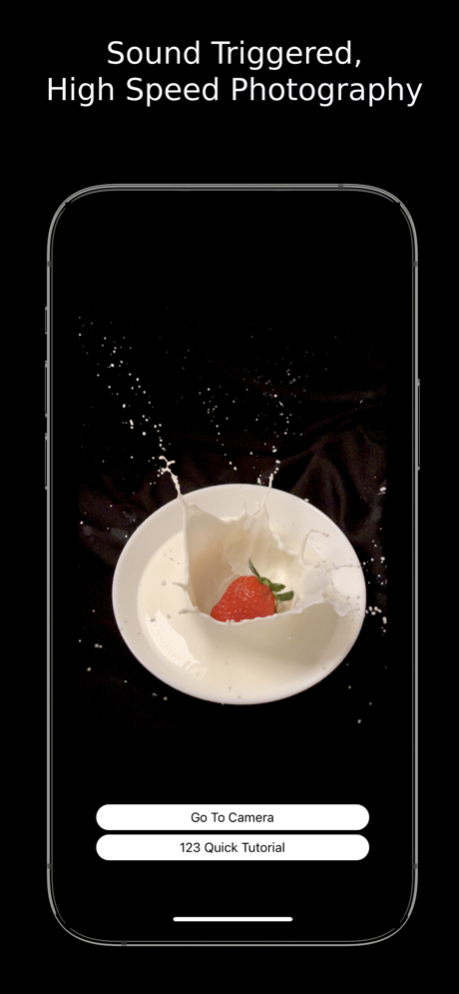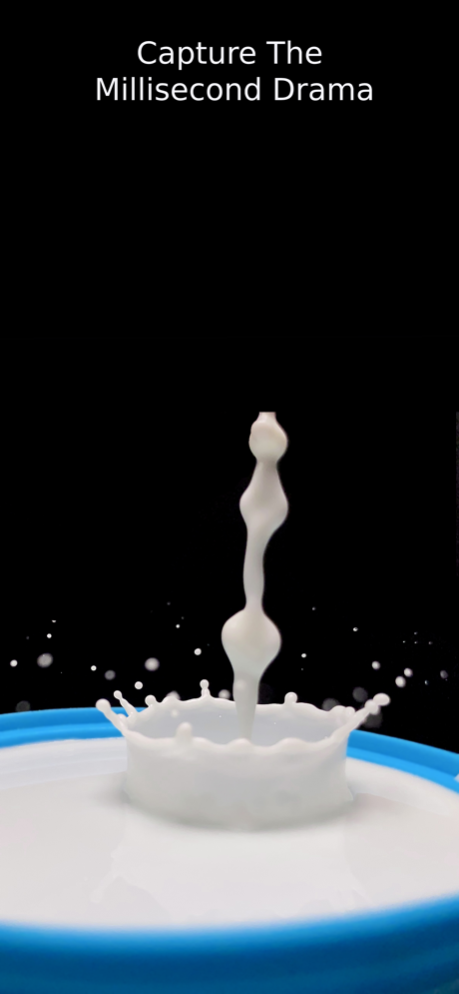camTrigger
Continue to app
Free Version
Publisher Description
Sound Triggered, High Speed Camera for iPhone. Capture the high speed action the moment it happens.
camTrigger lets you take high speed photographs at the very moment of action, with just your iPhone!
In this app, shutter is triggered at the sound level predefined by the user. So if, for example, you are taking photograph of a bursting balloon, shutter is triggered at the sound of balloon burst. This lets you capture the exact moment of action.
Such sound triggered photographs earlier required buying separate sound triggers and cumbersome flash setups in dark rooms etc. Thanks to iPhone's incredibly fast camera and camTriggers innovative inbuilt sound trigger, you can now achieve this with only your iPhone, and in broad day light.
camTrigger also lets you setup very high shutter speeds for the photograph. As long as you have enough light in the scene, you can setup shutter speeds faster than 1/50,000th of a second.
camTrigger provides full creative control on your photograph. Such as manual focus, EV, resolution, shutter speed etc. camTrigger has an inbuilt sound meter, to monitor and set the sound trigger levels considering the background noise and the sound of action.
Free version of camTrigger is fully functional and has all the features. A one time in-app purchase will let you take photographs without watermark on photos.
About camTrigger
camTrigger is a free app for iOS published in the Screen Capture list of apps, part of Graphic Apps.
The company that develops camTrigger is Asher Yaqub Khan. The latest version released by its developer is 1.0.
To install camTrigger on your iOS device, just click the green Continue To App button above to start the installation process. The app is listed on our website since 2024-04-25 and was downloaded 0 times. We have already checked if the download link is safe, however for your own protection we recommend that you scan the downloaded app with your antivirus. Your antivirus may detect the camTrigger as malware if the download link is broken.
How to install camTrigger on your iOS device:
- Click on the Continue To App button on our website. This will redirect you to the App Store.
- Once the camTrigger is shown in the iTunes listing of your iOS device, you can start its download and installation. Tap on the GET button to the right of the app to start downloading it.
- If you are not logged-in the iOS appstore app, you'll be prompted for your your Apple ID and/or password.
- After camTrigger is downloaded, you'll see an INSTALL button to the right. Tap on it to start the actual installation of the iOS app.
- Once installation is finished you can tap on the OPEN button to start it. Its icon will also be added to your device home screen.